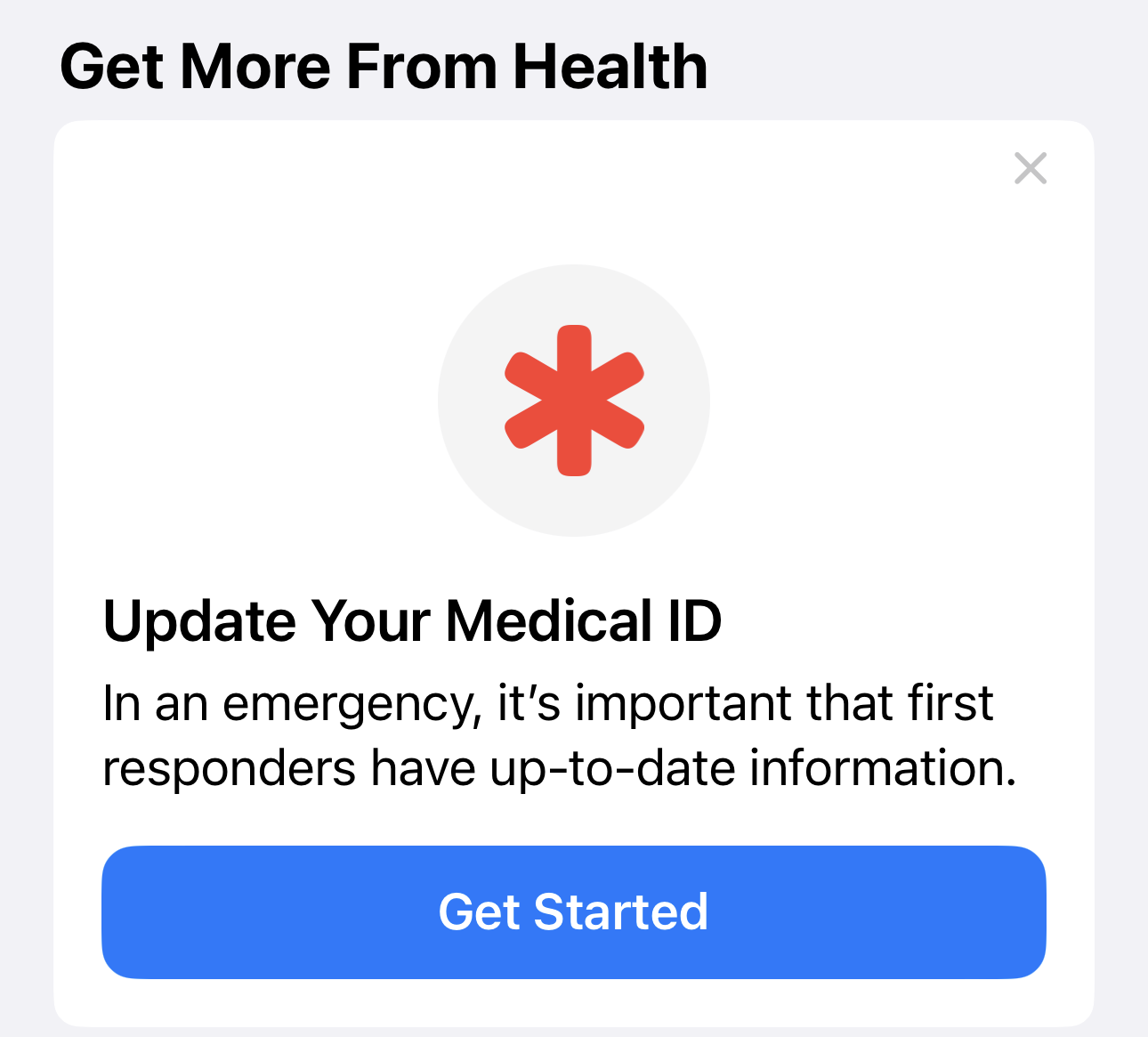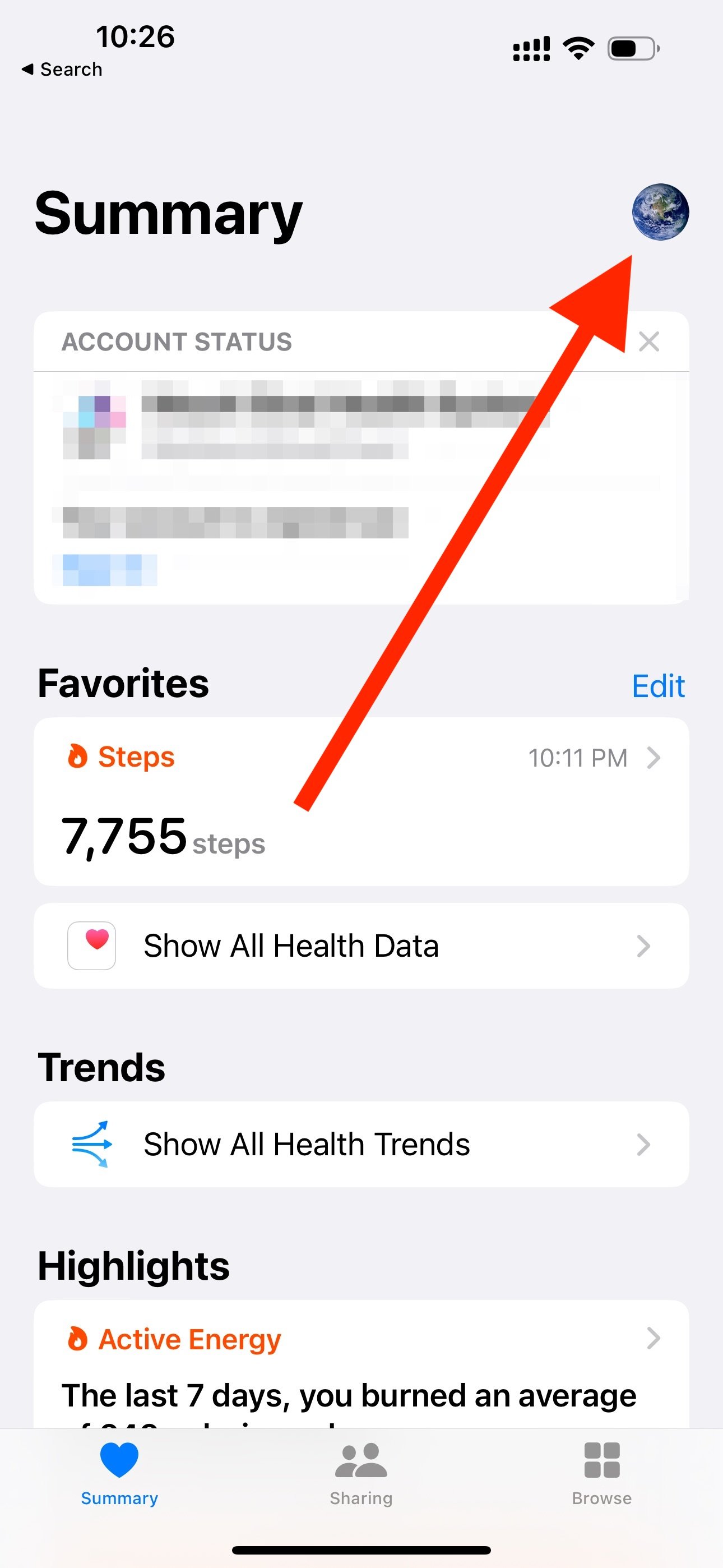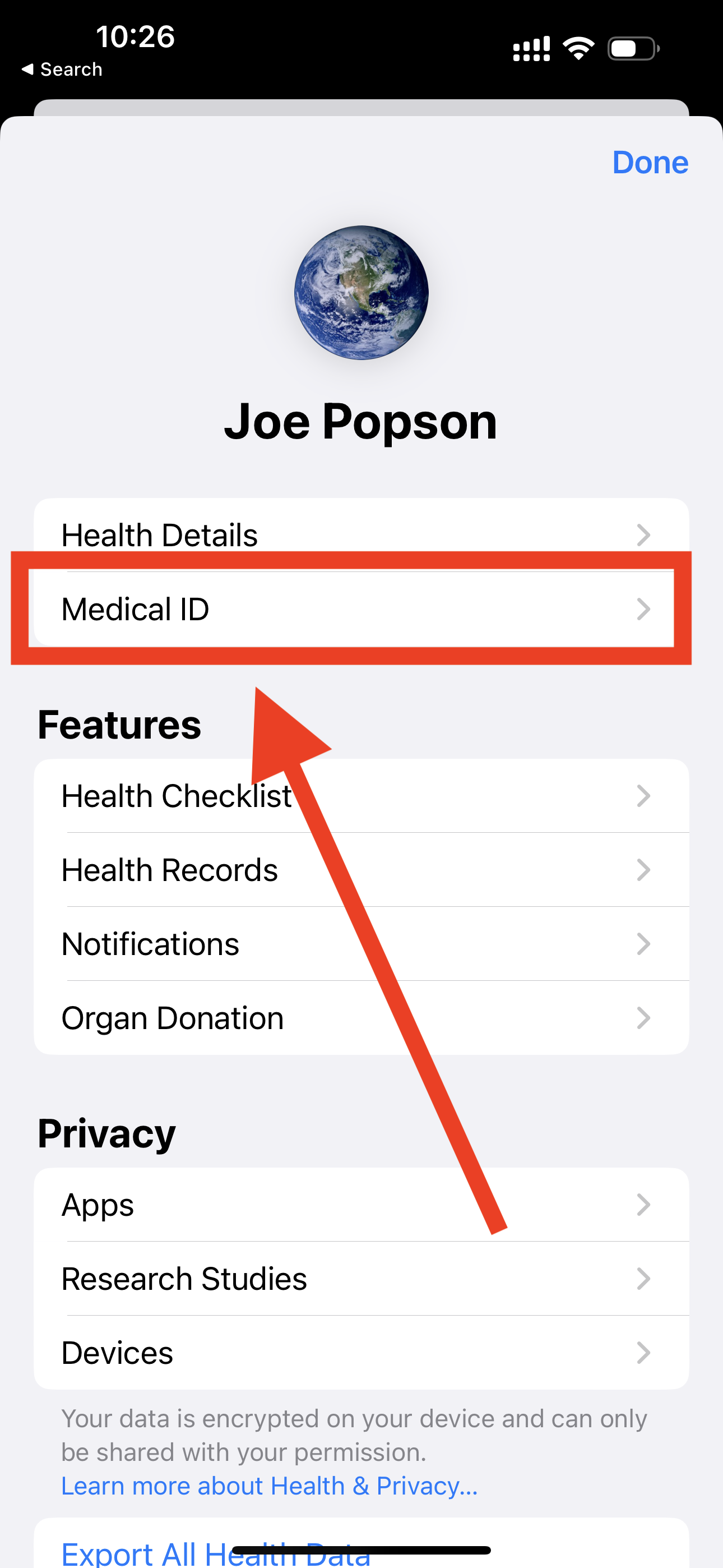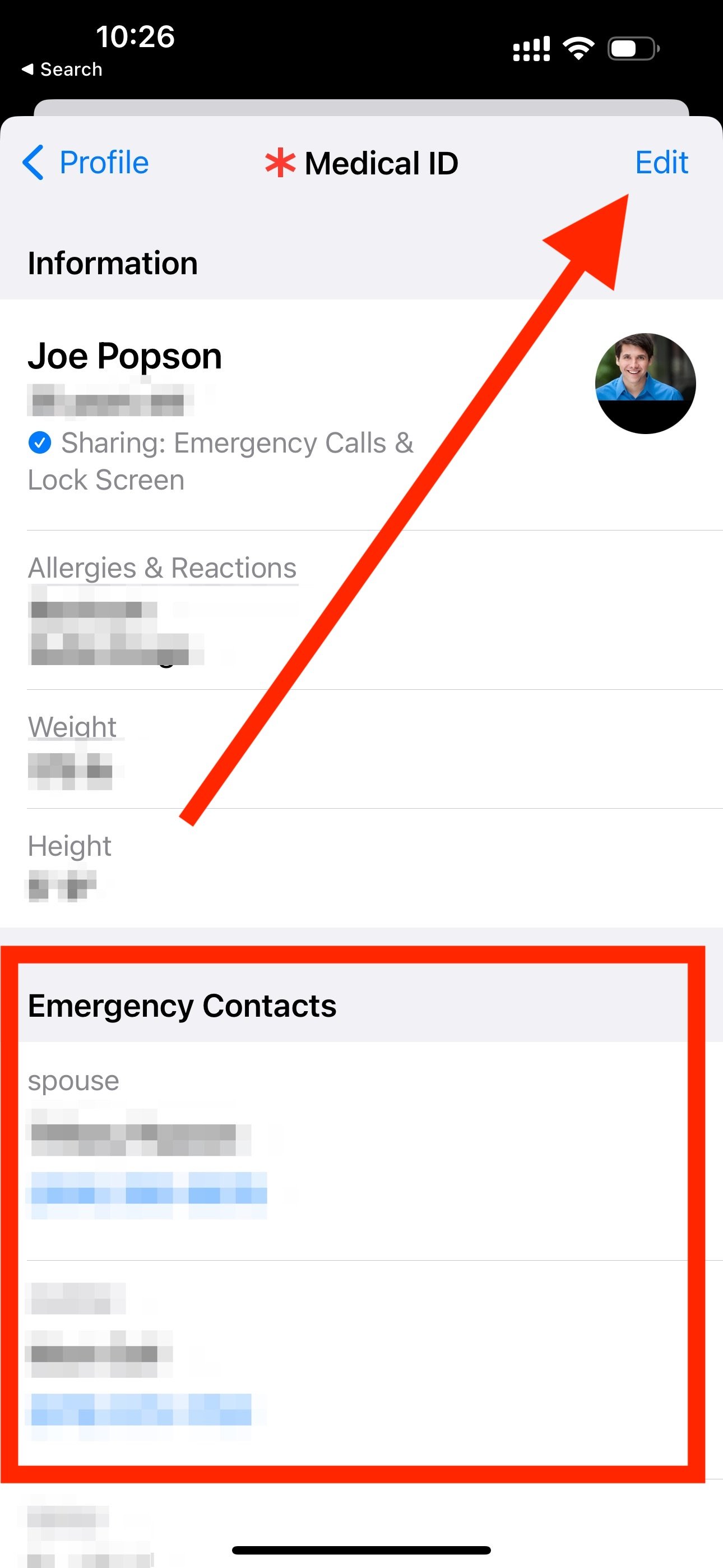What is an Apple Emergency Contact?
The iPhone is the world’s most popular phone, and is used in emergency situations every single day. But do you know that there are features built into your phone to communicate with the friends and family of your choice if you happen to be in an emergency situation? Apple allows you to add and update these contacts in what they call “Medical ID”. Let’s take a look.
The iPhone has Medical ID located in the “Health” app on your iPhone. To access Medical ID launch the Health App, tap your profile icon in the upper right hand corner, and select Medical ID from the list. From there scroll down to Emergency Contacts and add a contact from your contacts list, which Apple makes this process very user friendly and easy to do as it auto populates your existing contacts already on your device. Now you can add multiple Emergency Contacts to your Medical ID so you aren’t limited to one person or cell phone number with this. Important to note, this emergency contact does not need to have an iPhone to be used here. As emergency services send out a text message, it’s of course something anyone using Android will be able to receive as a message and map coordinates of where you are if the service were to activate.
Emergency contacts are only used via the SOS feature built into iPhone. In the settings App, if you have an iPhone 14 model, you will also see the setting of "Call After Severe Crash" if you would like your iPhone to call emergency services if an automobile crash is detected which I highly recommend to have enabled on your device.
Another specific iPhone 14 feature (which was a big selling point of this year's model) is emergency services SOS via satellite. Even if your cell phone provider doesn’t have reception, the iPhone connects to satellites in space to connect you to emergency services and get you the help you need.
Your iPhone will only activate this feature of contacting emergency contacts if:
-Your iPhone 14 or newer was detected to be in a car crash
-You took a hard fall wearing Apple Watch SE or Apple Watch Series 4 or later and don’t respond that you are okay
-Pressing and holding the side button 5 times (if activated)
-Sliding your finger to the SOS Emergency Call situation on your iPhone lock screen
-Sliding your finger to Medical ID from iPhone lock screen and the person who is helping you in a time of need can call your Emergency Contacts without needing your phone unlocked.
In 2019 I wrote an article that touches on this a bit regarding Fall Detection on Apple Watch, which is another health and safety feature interconnected with Emergency Contacts. Link here: The same rules apply from then to now, but I wanted to highlight this important feature built into the iPhone to ensure everyone has their emergency contacts set.
The iPhone and the Apple Ecosystem is far more than a phone. This entire product lineup is connecting people in personal and business environments, allowing people to live healthier lives, and perhaps most importantly connecting loved ones in emergency situations. These features are something that doesn't happen overnight, and takes years, if not decades of building trust with users. Using a product such as Medical ID or Emergency SOS in my opinion truly has made a dent in the universe. The future looks bright, and I can’t wait to see what’s next. Be well everyone!
-Joe