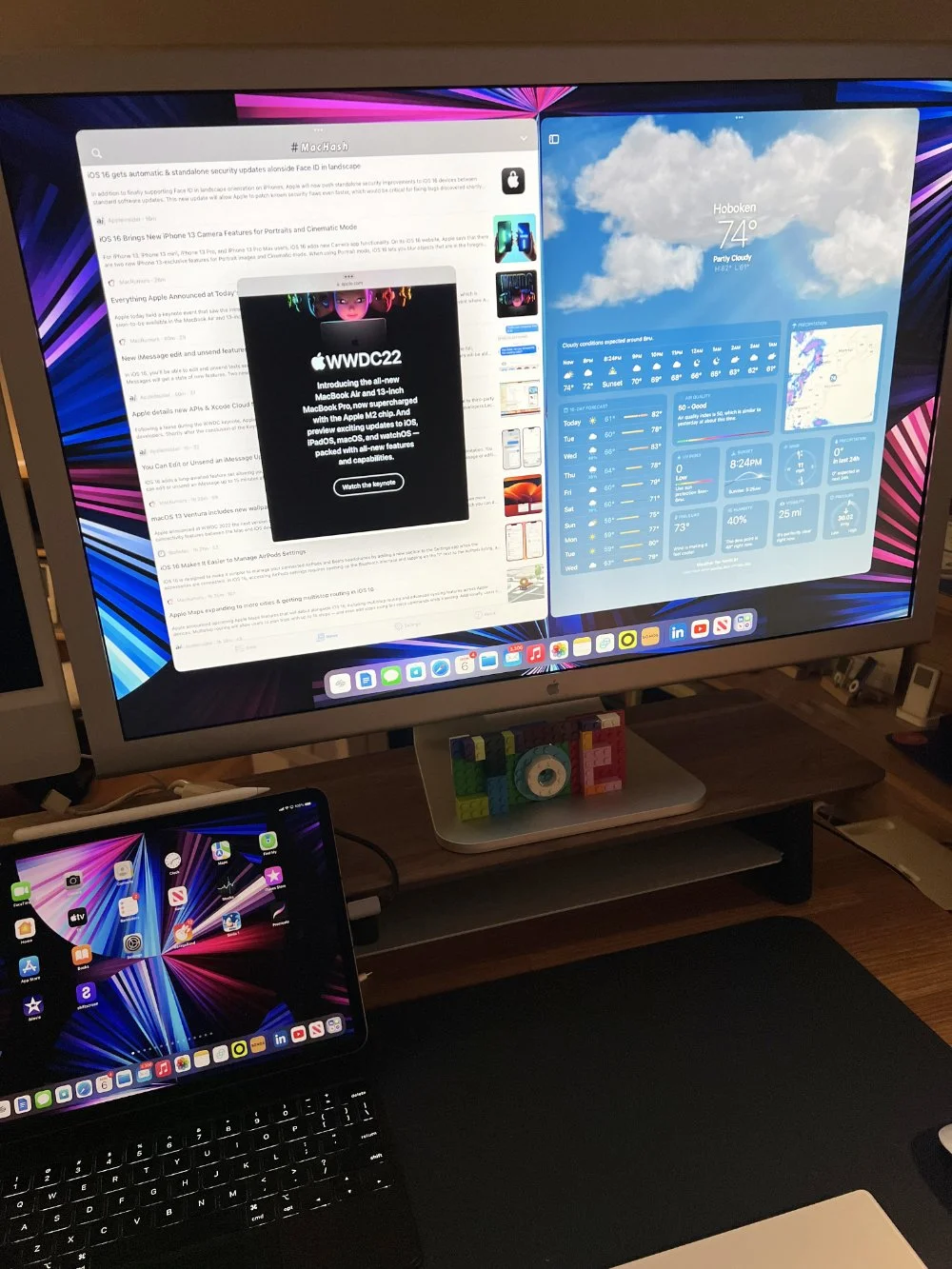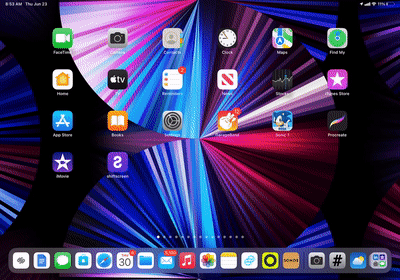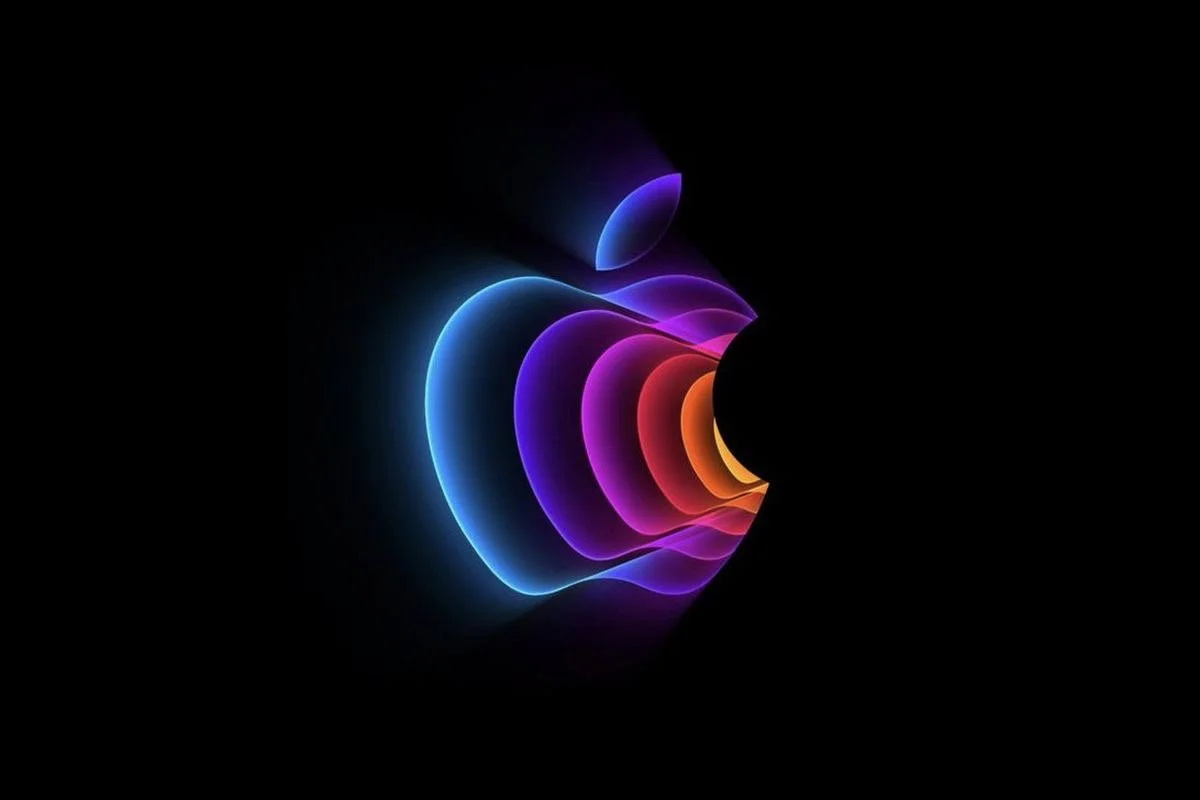Apple Stage Manager, Creativity Meets Functionality
One of the most exciting features that came out of Apple WWDC 22’ was a new way to interact with your Mac and iPad called “Stage Manager”. I think the name is not only fun, but it goes back to their creative roots of what you can do on the Mac and with an Apple product. Now this feature will come incorporated into macOS Ventura, and iPadOS 16 both slated to release in the Fall. On iPad as of right now you will be required to use an M1 model to utilize this feature. (M1 iPad Pro (2021) and the iPad Air) Stage Manager also brings some long awaited functions, especially to iPad, and that main feature being multi windowed external display support.
Stage Manager turns your device into a multitasking powerhouse, allowing you to streamline how you work in a multi-window environment. Bringing external display support to iPad is also a game changer, as we truly move closer and closer to iPad being the standalone device that people can use, not only in personal life but in enterprise as well. With Apple Silicon for security and iPadOS software becoming more sophisticated and easy to manage, I can see iPad Pro becoming a top product of choice for some people in enterprise across the workforce.
I decided to give this a test spin on my M1 iPad Pro 11” using Stage Manager with external display support. My iPad Pro worked beautifully with my 30” Apple Cinema Display from 2004 using this USB C to DVI Adapter. This display is 18 years old and worked like a charm with Stage Manager. Sidenote, I also use this display as my secondary display off my M1 iMac. I have found that this USB C to DVI Adapter works quite well, as I’ve tested many of them. Here’s the Amazon link if you’re interested. (not a paid advertisement). Club 3D CAC-1510-A USB C to Dual Link DVI-D Adapter HDCP Off for Apple Cinema Displays, 3840x2160@30hz, 2560x1600@60Hz
Apple 30” Cinema Display
Using iPadOS 16 Stage Manager with this large display is quite fun.
You activate Stage Manager on iPad by swiping down to Control Center and tapping the Stage Manager button. Same rules apply on macOS Venture, Control Center upper right and click the Stage Manager icon. This will allow you to start building out pre-set app configurations, window sizes, and spaces to better enhance your workflow. It really puts into perspective what a “computer” is in 2022, and what you’re able to get done with that device. This feature evolves the “MIssion Control” feature, which gives you a birds eye view over what windows you currently have open. I will say it’s a well needed evolution as there have been times when I’ve had trouble finding a specific window open when I have a lot open at once. Mission Control was introduced in 2011 with Mac OS X 10.7 Lion. Rarh. 🦁
It’s always quite refreshing to me to see a product like iPad evolve on a software front to catch up with the innovation in hardware. I also love how iPad has the ability to connect to 5G Networks like T-Mobile to really become the all-in-one on the go computing device.
You activate Stage Manager on macOS Ventura via Control Center
Same experience as on your iPad, Control Center is where you’re find the Stage Manager icon.
I predict it is possible that Stage Manager may become what Samsung was trying to do with Samsung Dex. If the iPhone ever would get a native USB C Port (very much still up in the air, as I predict we may go from lighting port to no port at all on iPhone) I could see Apple bringing external display support with Stage Manager to the iPhone lineup.
Stage Manager is laying the foundation for what can turn out to be an impactful feature for years to come. I’m so glad that they landed on the name Stage Manager, because that’s exactly what stage management does in real life. They set the stage for you to create, for you to be efficient, and for you to succeed.
The future looks bright for Apple software updates this Fall, and I’m looking forward to seeing how consumers and enterprise adopt these new features. Maybe future macOS and iPadOS software updates will be called “places please”? Hey stranger things happen!
Be well everyone!
-Joe