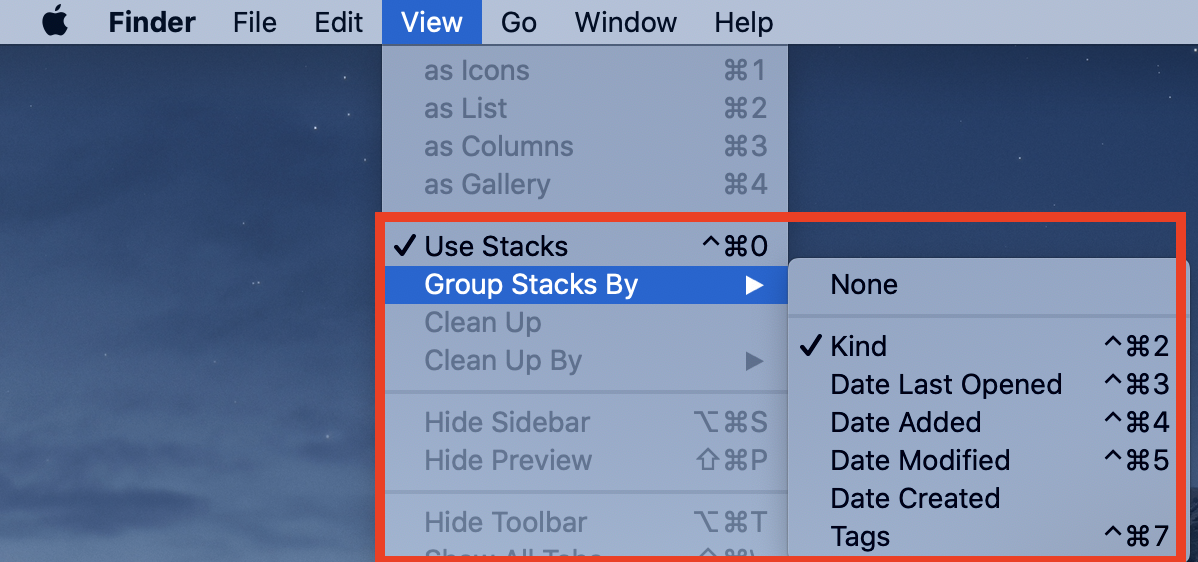Stacks: The Quickest Way to Organize your Desktop
We have all been guilty of it from time to time, and that’s saving absolutely everything on our Mac’s Desktop. Apple is well aware of user habits with saving documents, screenshots, photos, etc on the desktop and introduced a feature a few years back in macOS Mojave (2018) to solve this. This clever feature is called “Desktop Stacks”.
Now I feel this feature evolved from the “Clean Up” option in the Application Menu in Finder that has been around for quite some time. This “Clean Up” feature would basically snap all files into a grid format on your desktop to tidy things up a bit. Desktop Stacks take it steps further. To activate Desktop Stacks, ensure you are running at least macOS Mojave 10.14.x or newer, click anywhere on your Desktop so Finder is displayed in the Application Menu upper left hand corner, View, and select “Use Stacks.” You’ll notice all of your documents, screenshots, folders, and photos organized in a very clean and tidy way! Now of course you can still always view all your data via the Finder Window Desktop location, but if you haven’t discovered this awesome feature give it a try. If you don’t like it you can always turn it off the exact same way you enabled it.
Apple also allows you to organize your Stacks in a few different configurations. To view the options, go back to the View dropdown in the Finder Application Menu, hover over Group Stacks By, and select one of the options provided. This will automatically sort the data on your desktop based on your seletion.
One final part of Stacks that I find quite interesting, is Apple allows you to take bulk actions on every single item in a stack. Right click, or Control + click the stack and then you will be able to Get Summary Info (holding Option), Rename, Compress, and more!
Hope this helps. I always strive to create awareness about features built into Apple software that will enhance the computing experience for everyone. Desktop Stacks are no exception. Be well everyone, and happy desktop cleaning! 🧹📁💻
-Joe